Blog
Useful videos from YouTube or great resources from news

Large language models from Apple
Apple has released a family of open-source large language models named OpenELM

Macs lead global PC growth
Mac shipments, market share, and growth stacked up against Dell, HP, Lenovo, and more

XPS 14 versus MacBook Pro
Recent Intel processors cannot catchup with Apple silicon chips
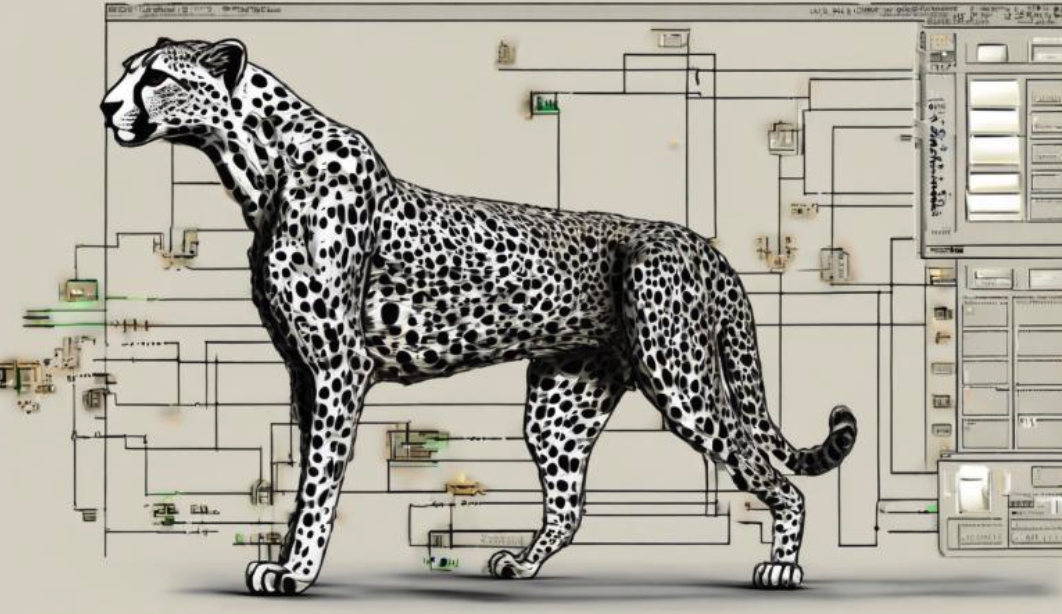
Welcome to MLX Server
Open source solution for AI inference on Apple silicon servers using Apple MLX framework
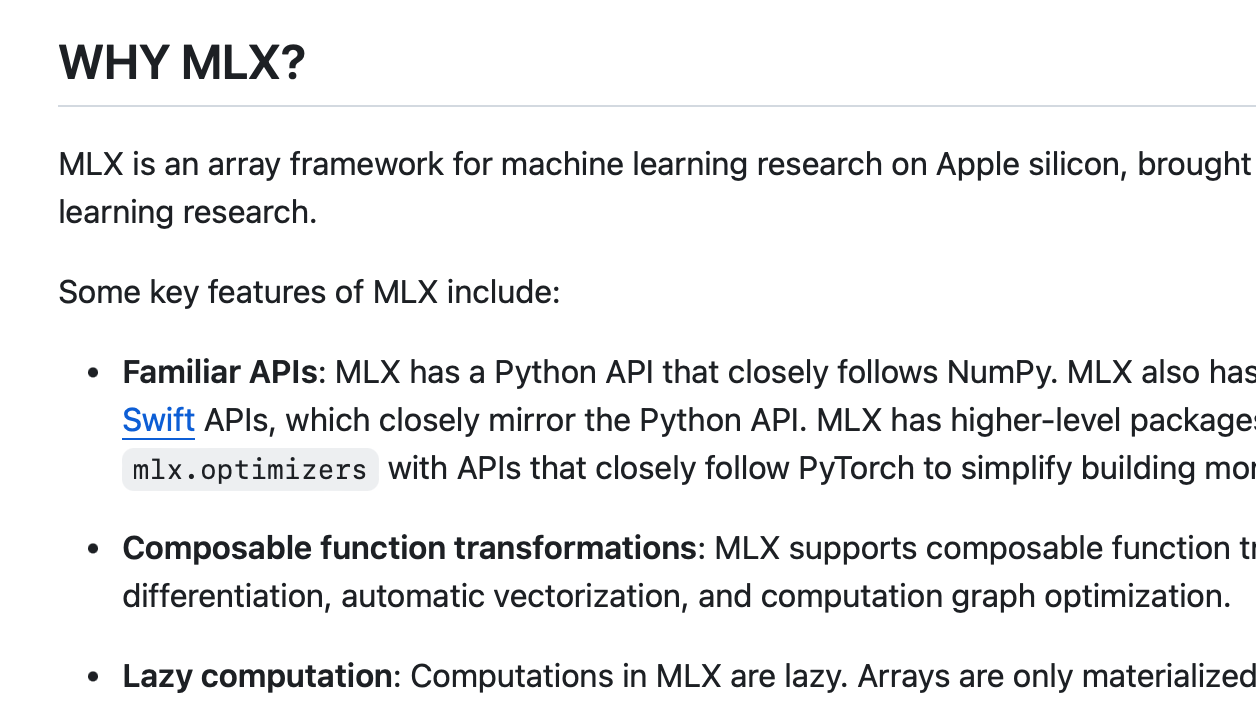
Chat with MLX
This open source project is explaining in details the benefits of Apple MLX framework
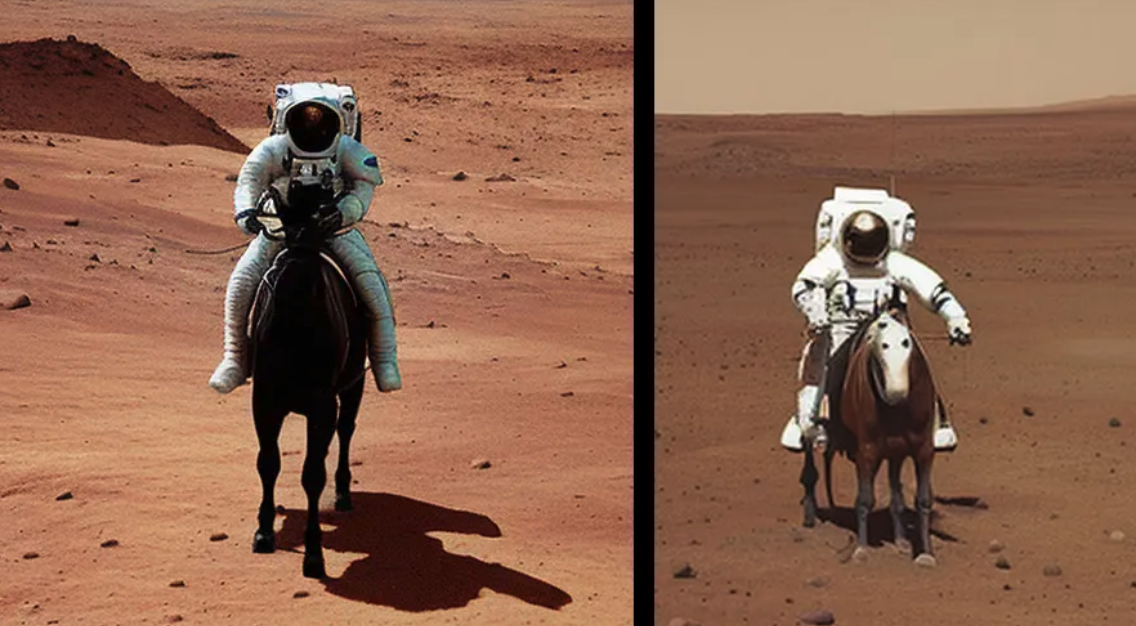
Stable Diffusion with MLX
Stable Diffusion in MLX for Apple Silicon Macs - Create Stunning Images
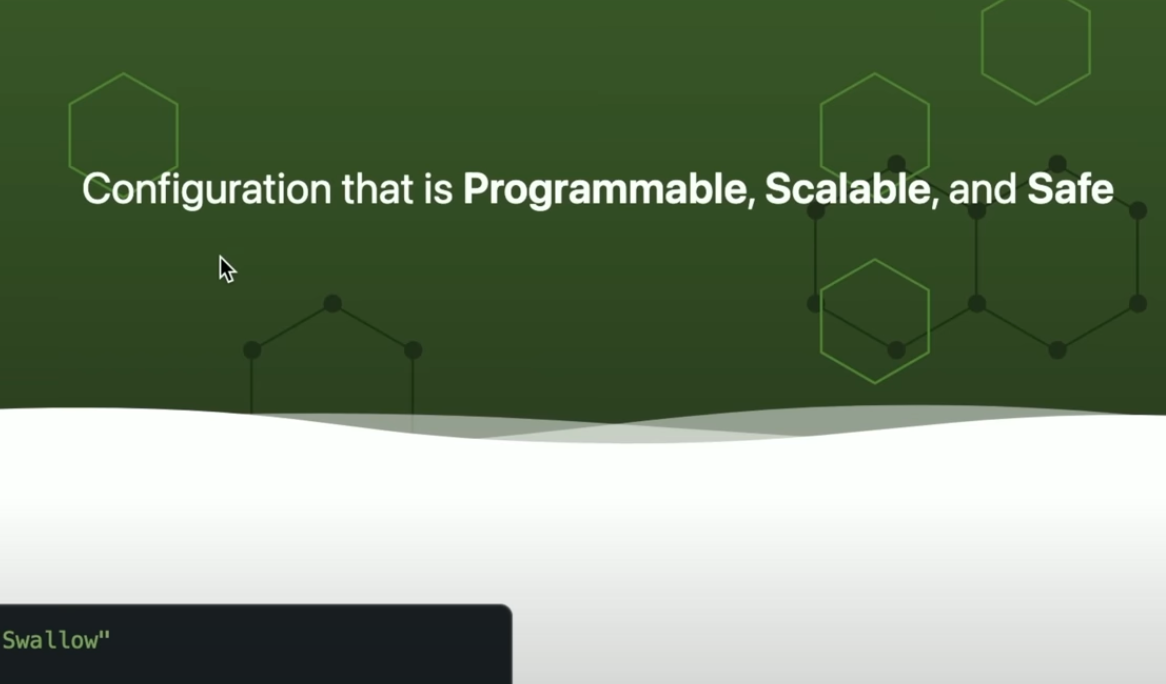
Apple’s New JSON/YAML Killer
New Apple language for configuration files to be programmable, scalable, and safe

M3 Max MLX beats RTX4090m
The M3 Max chip is even more capable in ML workflows with Apple MLX Framework.

Apple Keyframer AI engine
Apple Keyframer generates AI animation from a still image and text prompt

Deploying LLMs with Apple’s MLX
A technical deep dive into the new deep learning library MLX. The way to deploy on a Mac server.

A Guided Tour of Apple Vision Pro
Experience what it’s like to use Apple’s first ever spatial computer. Video made by Apple.

Xcode Cloud in details
Check this article explaining that Xcode Cloud service is still very complicated to use.
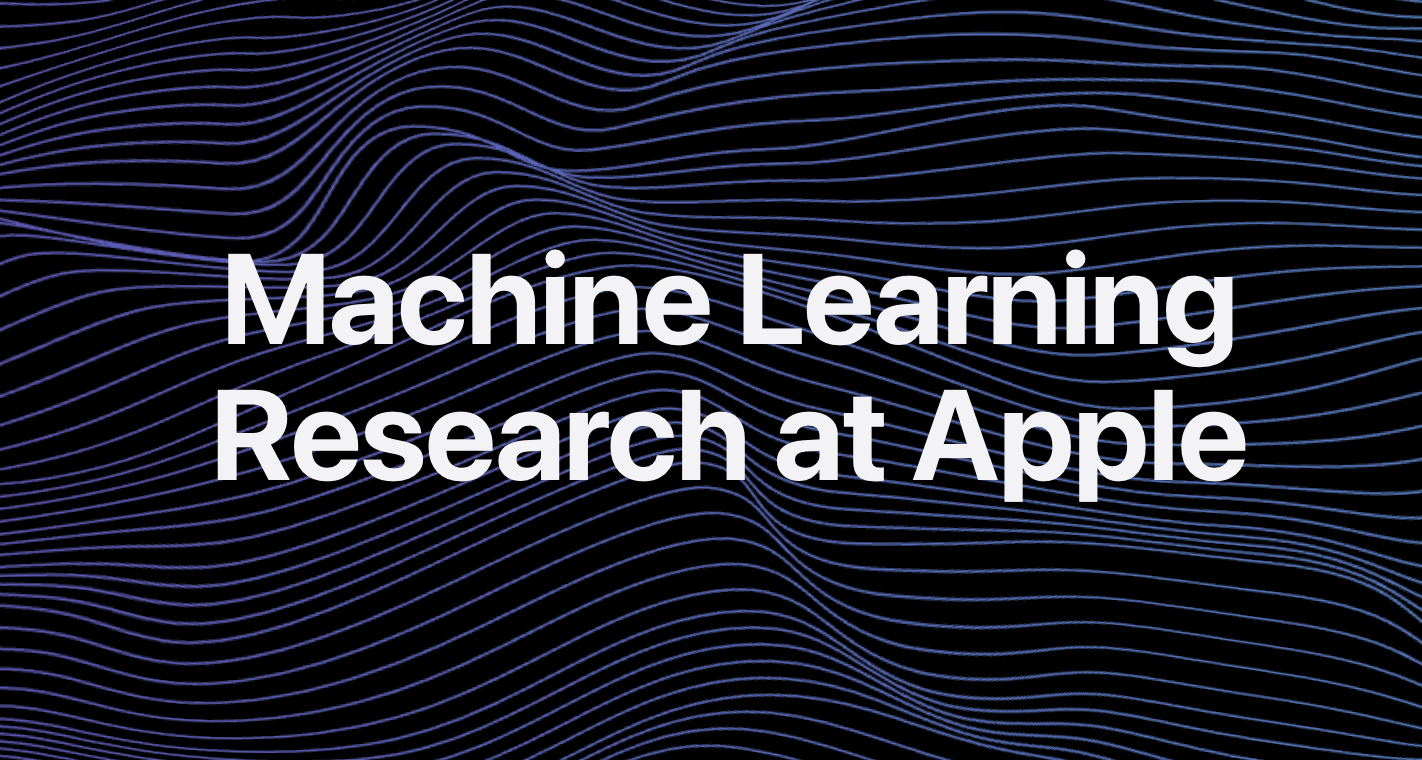
Machine Learning Research
Apple is investing in AI since many years with many projects in development.
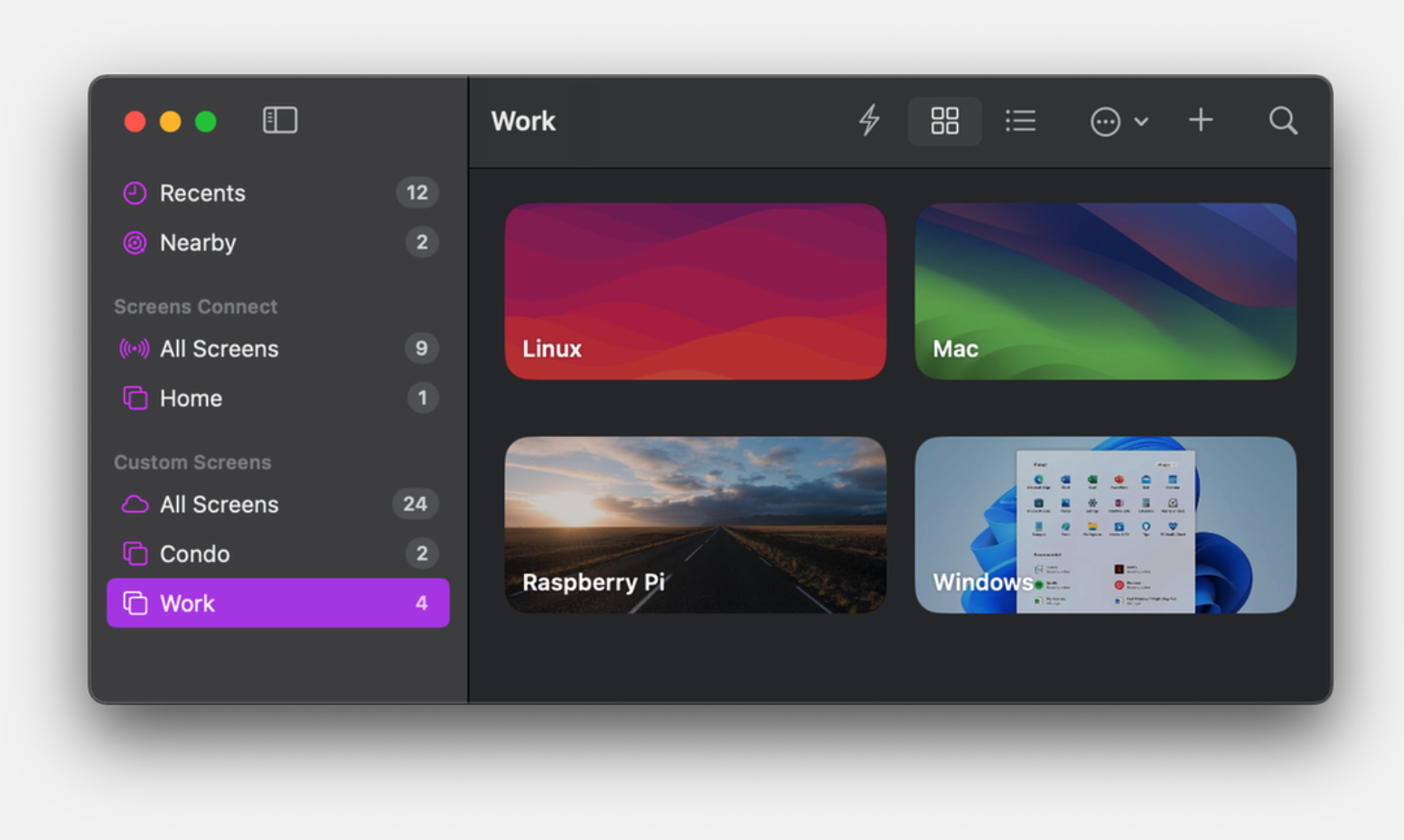
Screens 5 goes universal
The excellent VNC remote desktop app for Apple devices, has finally gone universal with Screens 5.
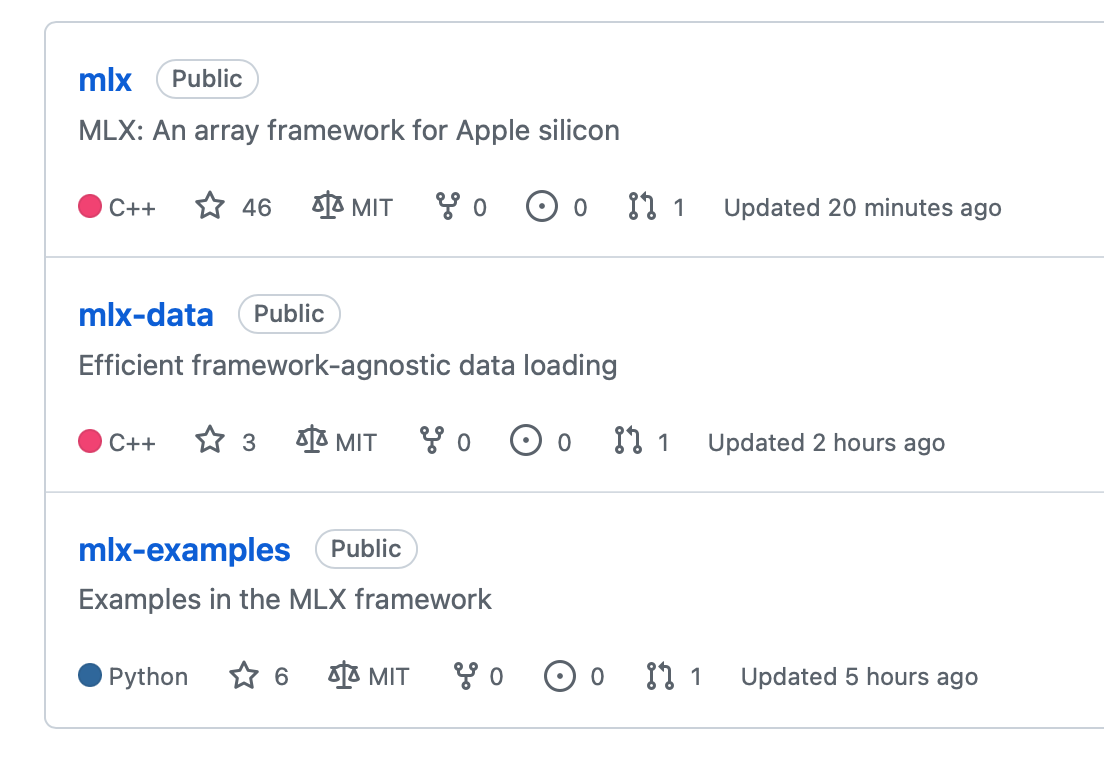
MLX Framework by Apple
Machine learning research on your laptop or in a data center, built for Apple silicon.
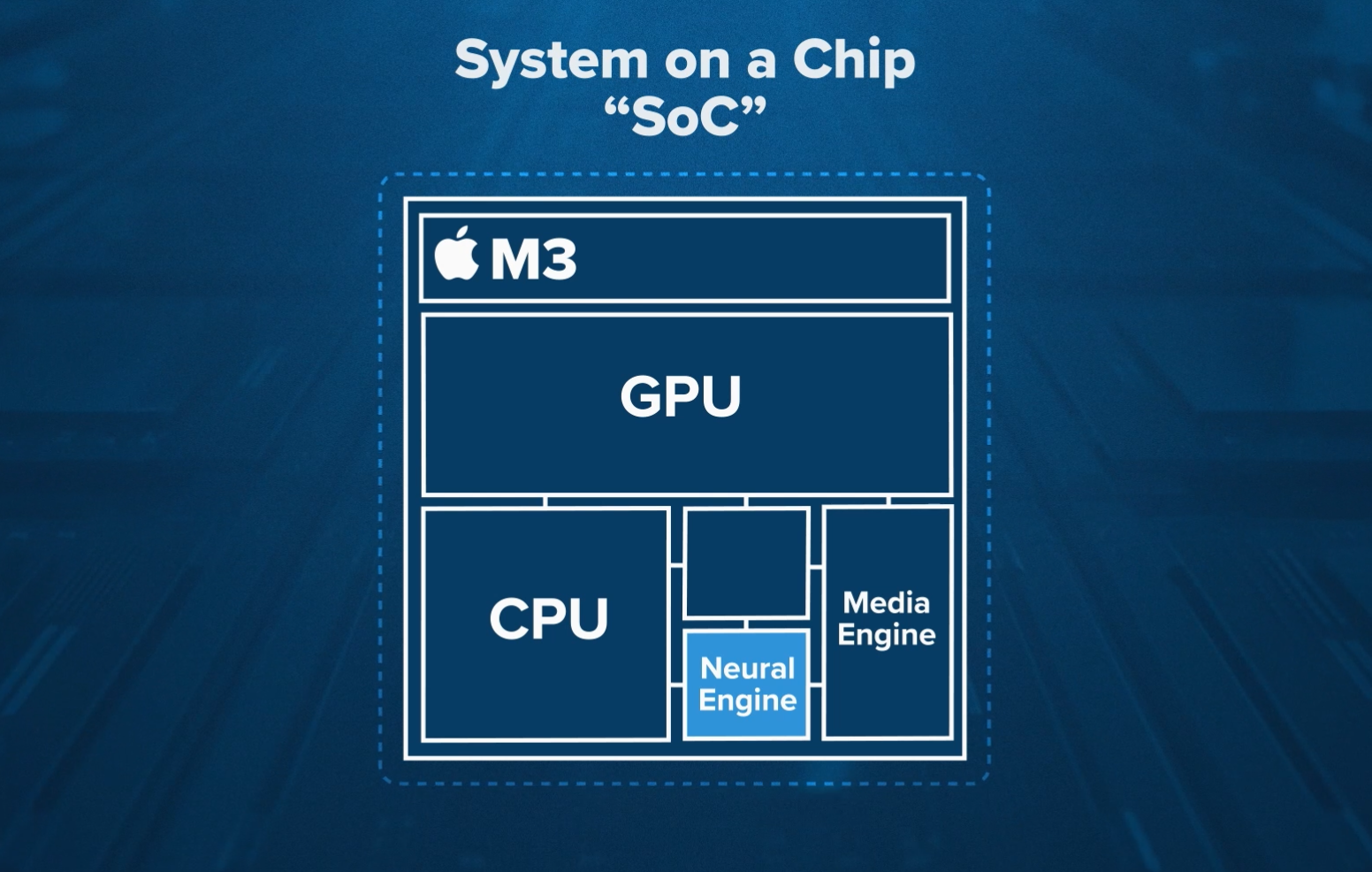
Inside Apple chip lab
Inside Apple’s chip lab, home to the most ‘profound change’ at the company in decades.

M3 Max AI benchmarks
Video running Llama models using the new M3 max with 128GB, comparing it with a M1 pro and RTX 4090.
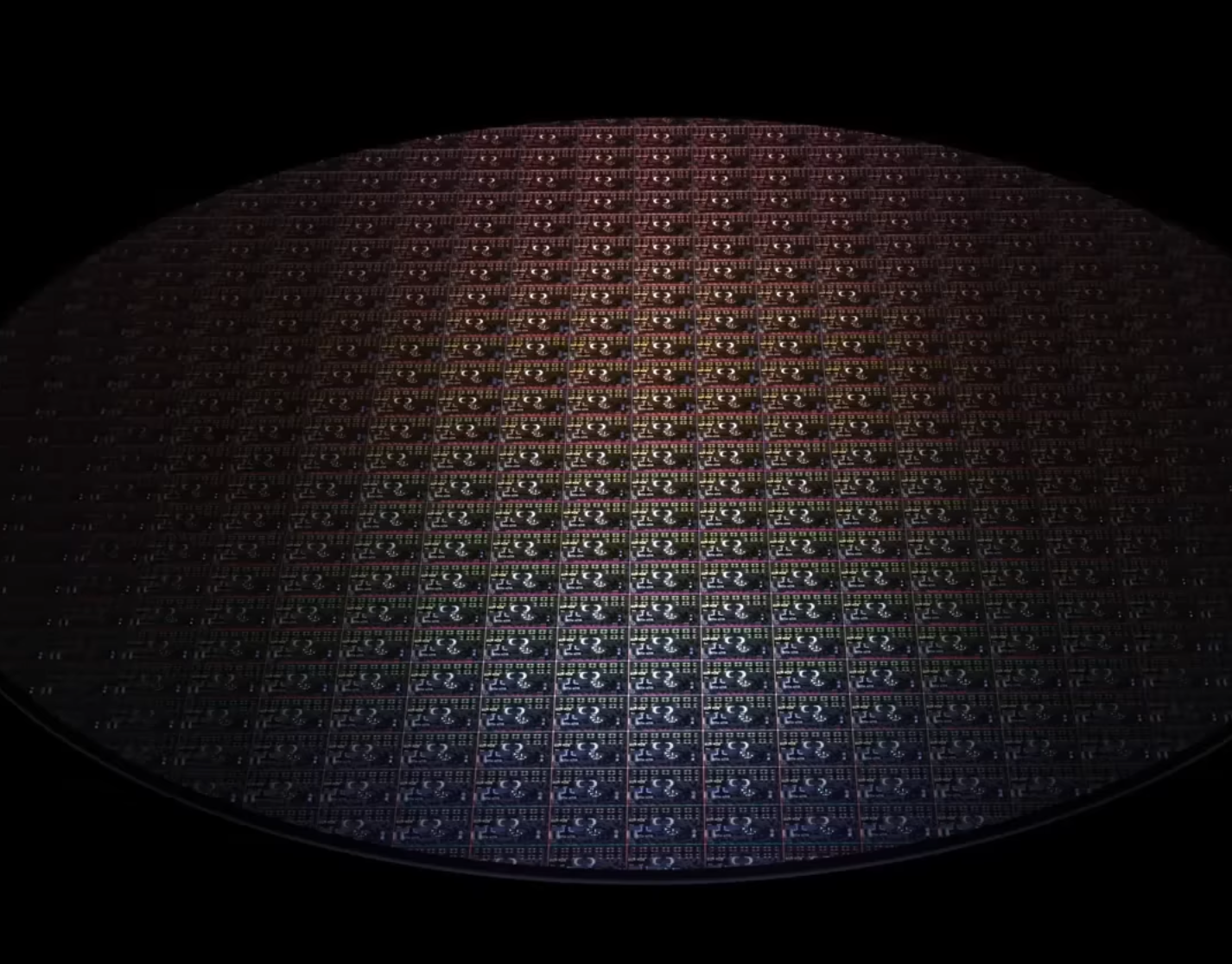
M3 Chips in details
In-depth analysis of Apple's new 3nm chips: M3, M3 Pro and M3 Max with the TSMC N3B process node.