Step 1 Select and order a configuration Step 2 Install Python with Brew + MLX Chat. You are ready to use MLX Chat from your browser with the IP of your server.

Best M2 Pro
$200
Monthly subscription(only $6.67 per day)
- Apple Silicon M2 Pro
- 10-Core CPU / 16-Core GPU
- 32 GB of unified memory
- 1TB SSD flash-storage
- Recommended for MLX Chat with Mistral AI
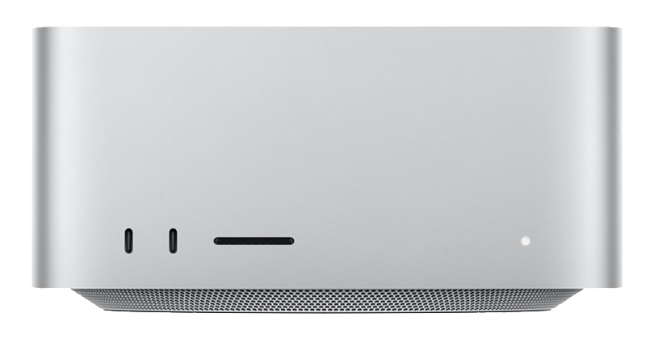
Good M2 Max
$300
Monthly subscription(only $10 per day)
- Apple Silicon M2 Max
- 12-Core CPU / 30-Core GPU
- 64 GB of unified memory
- 1TB SSD flash-storage
- Recommended for MLX Chat with Mistral AI
On-demand computers
Use immediately after order
No contract required
You can cancel at any time
Real computers
Not a virtual machine
Full root control
You can do anything
Unmetered bandwidth
High performance network
Fixed IPv4
IPv6 support too
macOS Sonoma
Installed by default
VNC + SSH
Remote control activated
custom configurations
Looking for something else?
We can provide custom configurations matching your goals
FAQs Request a quote Request assistance